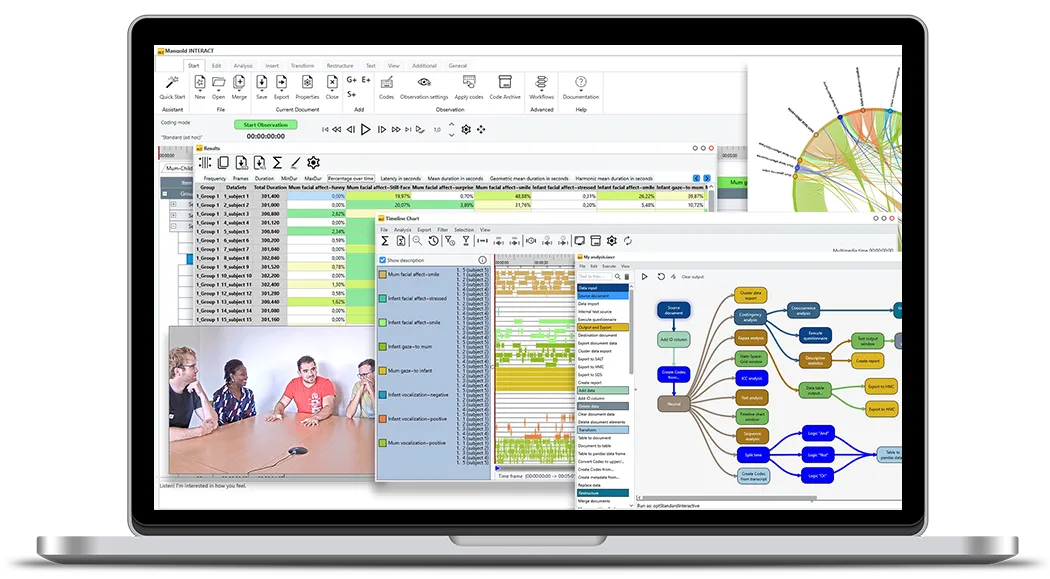Documentation · 6 min read
How Mangold INTERACT Works
A comprehensive guide explaining how INTERACT software functions for video coding, analysis, and behavioral research, including its key features and capabilities.

Learn how the Mangold INTERACT Software works in general
With INTERACT , videos can be content-coded or rated, and many statistical evaluations can be carried out. INTERACT is the perfect software for behavior observation and research studies in the field of human and animal behavior.
Video / Audio
With INTERACT, you can open and evaluate as many videos as you wish. All videos remain synchronized. This is very important if, for example, you are filming a scene with several cameras and then evaluating these videos together.
Of course, you can play the videos any time at any speed, from quite fast to very slow. They can even go back and forth in single images (frames).
You can also view the soundtrack for each video. This is very handy when the audio information is an essential part of your study. In autism studies, for example, it may be silent for an hour. Suddenly the subject speaks a few words. With the audio presentation, you can immediately see this place and jump directly there instead of watching and listening to the whole video.
Coding System
To code the content of the video you simply define a coding or aka category system. This can consist of any number of codes describing the events or contents that you want to evaluate in the video.
INTERACT allows you to use arbitrarily large category systems, which can also have any number of branches and hierarchy levels. This allows you to make very detailed speech analyzes by describing what you are observing very closely with various codes (for example: who says what to whom, why, with which intention, what tonality, what sentence structure etc.).
This works for any content. For example, with the Facial Action Coding System (FACS), which describes the expression of each muscle in the face. Due to the intelligent structure of coding systems in INTERACT, the entire Facial Action Coding System needs only 3 levels to be fully usable.
Rating / Coding process
Once the coding system is defined, the actual coding process can begin. To do this, the videos are now viewed and the coder captures what she sees in the videos using keyboard shortcuts or mouse clicks. This can, as already mentioned, take place at any speed. Even if the video is paused, data can be recorded. INTERACT stores the data in so-called events. Each event always has a start time, an end time, and multiple codes.
Of course, you can also carry out extensive transcriptions with INTERACT. You can add as much text to each event as you like.
But that’s not all. If you have additional data sources you want to assign to a section of the video, such as PDF files, text documents, or spreadsheets, simply drag and drop them onto the text field of the event. This external content can be opened directly from within INTERACT whenever you need it.
Data Structuring
As you can see in this example, events in INTERACT are always recorded in groups and sets. This is very useful, since you can already structure your data during the event logging. For example, use the data sets for the different subjects or the different test situations in your studies.
Best of all, you can easily restructure your data afterwards; INTERACT offers great routines that automatically group Events for instance per subject or insert new DataSets before a specific Event.
Meta Data
You can even add metadata to the Data Sets. You can freely define these variables and corresponding value lists. This allows you to select e.g. all female subjects or subjects at a certain age or situation with a few mouse clicks for post analysis.
Multiple Coding Turns
Often it is necessary to code a video in several turns with a focus on different aspects. In INTERACT this is easily possible. Just rewind the video to the beginning, open a different set of Codes and capture your data as usual. Mangold INTERACT automatically ensures that all data are properly logged.
You can also add new codes at any time to your coding system. And you can make manual corrections to your data at any time.
If the videos are coded, interesting statistics can be created with just a few mouse clicks. Simply click on the evaluation button. Here you can see again your entire coding system. Then you can select the data sets that you want to evaluate.
Analysis / Statistics
In the so-called Timeline Chart, INTERACT now displays all logged events on a horizontal timeline. With a click in the timeline, all the videos immediately jump to the appropriate location. When the video is playing, you can also see a line running through the chart that shows the current location of the video.
Clicking on the evaluation button displays a series of statistical values. For example, the frequency, duration, and percentage of time of each code.
Everything you’ve seen so far is pure base functionality of INTERACT Basic. All this is important to generate data that can be used for further evaluations.
Real Value of INTERACT
The real value of Mangold INTERACT, however, lays not in the extremely flexible and powerful data collection process. The real value is offered by the functions that enable you to draw information from these data, which cannot be detected by pure observation.
This is firstly the search for simultaneous events or co-occurrent codes. If the research question is “How often is behavior A and B occurring simultaneously”, it would be difficult to observe and log these situations with a single code. Simply because it is cognitively very difficult to capture several things at the same time.
The coding of A and B independently is probably much faster and more accurate, because you only need to concentrate on one thing and, maybe, can run the video even faster when you log events.
If you have logged behavior A and B independently of one another, INTERACT can tell you in a few mouse-clicks exactly where these behaviors co-occur. This information is saved in new events that you can evaluate again statistically.
Similarly, you can examine contingencies or sequences of behaviors in your data, thus generating more and more information.
With this way of information mining, you get more and more complex results about the whole process from originally simple codes. This is exactly what makes Mangold INTERACT so valuable.
Of course, you can also display and examine this data in any other way. Here is an example of the State Space Grid (SSG), which offers interesting possibilities and insights into your data.
Rater-Reliability
And sure, INTERACT also provides methods to test the reliability of your coders. This is, for example, the Cohen’s Kappa or the Intra Class Correlation Coefficient (ICC). These functions provide information on the quality of your data with just a few mouse clicks.
Expansion Options
Finally, the Workflow Editor with full Python integration for Mangold INTERACT Premium must be pointed out. This allows you to extend INTERACT to meet your specific requirements. Write your own data import, export and evaluation functions, which can then be called directly from the INTERACT menu bar by your entire team.
This was just a brief outline of the thousand possibilities of INTERACT. Hopefully you have enjoyed the impressive overview of INTERACT in this video.
INTERACT: One Software for Your Entire Observational Research Workflow
From audio/video-based content-coding and transcription to analysis - INTERACT has you covered.