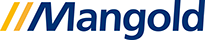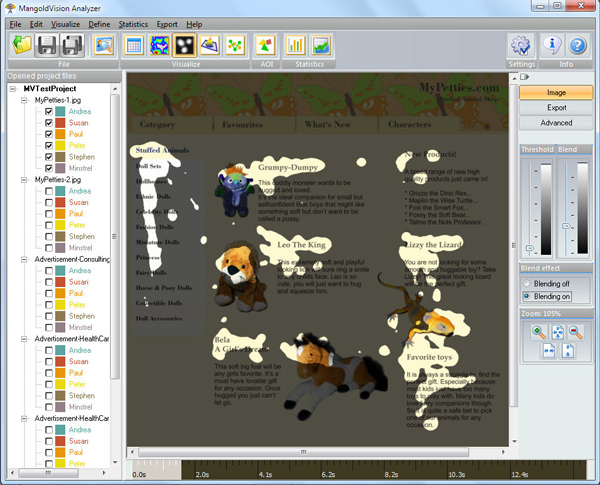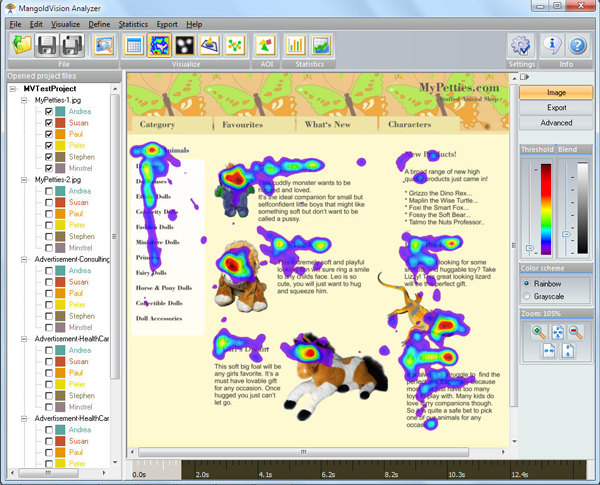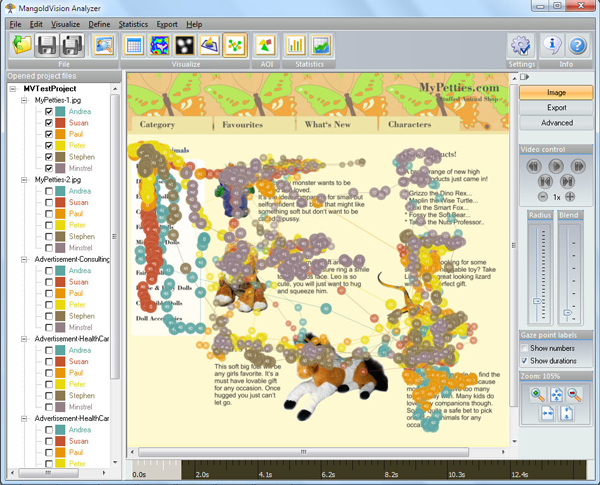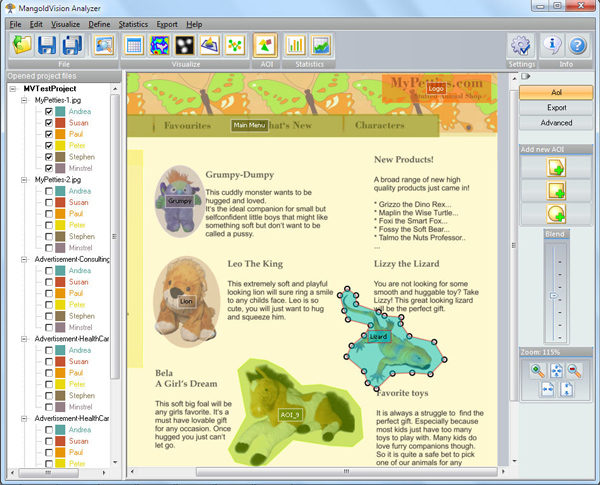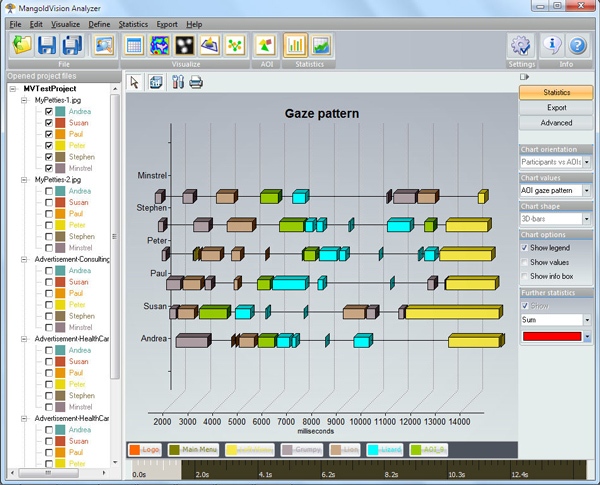What is Eye Tracking and how does it work
Eye Tracking is a method of detecting what a person has been looking at during a test. The term Gaze Tracking is as widespread, since the term gazing means viewing. By registering eye movement, specific questions of interest can be answered; such as: measuring the effectiveness of online advertising, testing the usability of websites, or conducting general eye tracking studies, which is a commonly used in basic scientific research.
Eye Tracking as a Measuring Instrument
An eye tracking device is ultimately ‘only’ a measuring instrument. If it’s unclear as to what should be measured, for what purpose, and if the user is uncertain how to interpret the results, he won’t benefit from an eye tracking system.
But if the user wants to know exactly why a subject, for example, during a usability test, clicked on specific items on a website – he will gain valuable information through gaze tracking.
The eye movement analysis shows exactly in which order and how long a subject spends on viewing an item. And that is precisely the information that can’t be answered through observation, (for example with Mangold INTERACT), or through interviews.
Requirements
Basically, one needs a device for eye tracking – in order to measures the subject’s eye movements. (Better yet: it follows and ‘tracks’ the eye movements). The Mangold VT3 Mini System is such a device.
In addition, a software program that records and assesses the eye tracking data is essential. Beyond that, a program is needed to present the so called stimulus – which is simply everything (images, websites, videos, applications...) you want to present to your subjects. Basically all one needs in order to complete a successful eye tracking study is a computer, on which the eye tracking system is installed and at least one suitable test person.
An Eye Tracking Project
The MangoldVision Software Package entails everything needed to carry out a gaze tracking analysis: an eye tracking project manager, a recorder that records the entire eye tracking session, and an analysis software for the eye tracking data.
When creating a project, series of stimuli are selected, which are then presented to the participant. For example, photos or a video may be the subject of analyzation. While performing eye tracking usability tests, it’s necessary to record the entire computer screen, while the subject is interacting with a website or software program. This is known as a screen recording. Strictly speaking, this is obviously not a stimulus presented to the test person, but instead; a recording of the presentation running on the computer screen.
The MangoldVision Software enables the user to easily put together a selection of stimuli per drag & drop. The completed project can be saved for later use.
In MangoldVision Project Manager multiple varieties of Stimuli can be selected:
- Images
- Videos
- Text
- Questionnaires
- Websites
- Simply everything that can be captured through screen recording.
- Psychologists popular EPrime or SuperLab experimental procedures can be integrated in MangoldVision as well.
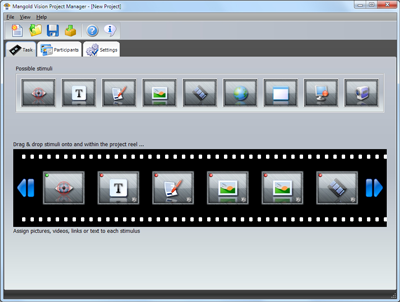
The Eye Tracking Session
During an eye tracking session the previously generated project automatically runs its course while the participant is sitting in front of the computer screen with the tracking device. The recorder starts and presents the previously chosen stimuli.
One more important step needs to be taken. In order for the entire gaze tracking system to know what the test person is looking at, it is necessary to identify the test person’s eyes and continually measure their movements. In order for this to function, the eye tracker needs to be calibrated in relation to the participant. The eye tracking system measures the test person’s eye positions when he stares at certain points on the computer screen. This involves the test person gazing at designated points in a specific order. Five points are most commonly used; in each corner of the screen and one in the middle. That suffices in most cases.
The MangoldVision System records, for each of these points, the subject’s eye movement, (naturally converted as values in a coordinate system), and calculates an individual mathematical model, which represents the test person’s visual behavior. It sounds complicated, but takes only a few seconds. From this point on, all eye contact focused on any point on the computer screen is calculated in x/y coordinates. With that, the test manager will know when, what and where the subject viewed the screen.
Find answers to frequently asked question here:
- Yes, it works as well (at least with MangoldVision and the VT3 mini Eye Tracker), for those who wear glasses, contact lenses, or people with visual handicaps.
- Yes, the test person can move freely around after the calibration (within reasonable limits).
- Yes, if the test person looks away from the screen, blinks, or closes his eyes for a longer period of time, MangoldVision will immediately continue measuring the subject’s viewing as soon as he looks again at the monitor.
- Yes, the test person acts natural when the test manager explains to her that – not she is being tested – but only what she sees on the computer screen. (She needs to feel confident: Okay, I can relax. It’s not about me.)
When the project runs with the stimuli, the Eye Tracking Software records all the viewing data. If the stimulus: screen recording, website usability, EPrime, Superlab, is chosen, then all of the subject’s computer activities (keystrokes, mouse movements, clicks, etc. ) will be recorded as well. For in-depth post-analysis it is extremely helpful to understand the test person’s overall experience and impressions during the test. In order to do this, MangoldVision records, per request, the subject’s face and comments, (the so called: thinking out loud, protocol). In usability studies this kind of information is very important (s. below, results).
All of the test persons’ completed and collected data is saved by MangoldVision in a project data file. As expected, this data can grow to enormous proportions during long test periods. That's why MangoldVision makes it possible to record numerous single projects and merge them for analysis later. That simplifies: storing, saving and backups, and it is a secure way of avoiding possible data loss.
When all tests are completed, the data can be analyzed.
Eye Tracking Evaluation
Evaluating Eye Tracking data is easily done with the MangoldVision Analyzer. All the stimuli and all subjects are presented in a well-defined project tree.
Eye Tracking analysis basically share the following information: How long, how often, the frequency and in which order is the object viewed. In order to arrive at concrete results, one question, or rather a hypothesis must be specified. For example: Is the website text A viewed longer than the website text B? Or if a graphic symbol is placed on point X, can the user be animated to gaze on to point Y?
In order to answer questions like those in numbers, the so called areas of interest need to be defined (AoI). Those are regions within each stimulus, defined freely by the user, which help getting the right statistical values. The user can easily define such areas of interest in the MangoldVision Analyzer.
Yes, AoIs can also be defined on videos. For instance, if a logo runs from left to right though the picture and you want to know how that correlates with the participant's gaze. In MangoldVision this is described as a moving and morphing area of interest. With time the form and size, as well as the position can change within the picture – appearing briefly and disappearing again – correlating with the studied area in the video.
Besides receiving statistic results, the eye tracking data displays striking graphics as well. Heat Maps are nobly presented, which appear to be interesting at first, but are actually just a gimmick, since they do no more than paint over the specified areas in question. Focus Maps are much better. Mangold was the first to make use of them for eye tracking data in the MangoldVision software. With this, a remarkably better and more realistic impression, as to what truly was viewed (as well as not viewed) is obtained.
You don’t have to be a rocket scientist in order to carry out an eye tracking study because MangoldVision makes eye tracking smooth and easy.
Stationary versus Head-Mounted Eye Tracker
All the above described studies on a computer screen can be completed with a stationary eye tracking device. In other words, the system is placed underneath the monitor or attached to the screen. But if eye tracking should take place in a real environment (for example in a supermarket), then a so-called head-mounted eye tracker is necessary, (often mistakenly referred to as a mobile eye tracker, whereas the VT3 mini is of course a mobile eye tracker, which can be taken anywhere). For example, Tobii or SMI produce such head-mounted systems. The essential difference between head-mounted and stationary eye trackers is the fact that the head-mounted system has no fixed coordinates. For this reason data analysis is much more complicated, since the head is constantly in motion. For example, a breakfast cereal package on a supermarket counter will appear, within split seconds, on completely different points in the picture due to the natural head movement of the participant. Especially the turning of a head, can critically distort results, when the subject is about a meter away from the supermarket shelf. If this package should be considered as an area of interest and analyzed, then you need to dig deep into your bag of tricks, in order to calculate the head movement in relation to the object through complicated image processing methods. Principally it works; but it’s still an extensive and costly method.
When a group of test-subjects with head mounted eye trackers walk through a supermarket; that’s when it gets really difficult. Because every person walks in another way, sees different objects and moves differently – the data from the tests differ completely from one another! A comparison, in such a case, is truly problematic.
When using a stationary system you get, in comparison, all results at your fingertips, since everything is put clearly on your computer screen, as far as the coordinated x/y is concerned. It makes no difference how many different subjects have taken the test.
The most important question is; can I evaluate what I want to be evaluated with only one head-mounted system? Or can I reconstruct my experimental design so that with minimum costs and efforts comparable results through a stationary eye tracking system can be reached.
For example: stocked supermarket shelves could be shown on an oversized monitor, and a so- called – long distance eye tracker – could be attached to the monitor. The subjects stand in front of the monitor and proceed through the same tracking process, as described above. That has the advantage that subjects needn’t wear the head mounted tracker. The calibration is simple, and a great variety of items can be presented, while the subject remains in the same spot. The greatest advantage is of course, that the evaluation results can be immediately produced by just a push of a button, and that across the panel of each subject!